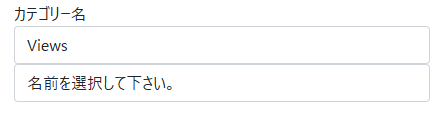Welcom to MemorandumTutorial
このページはわが社が出版したKindle版、を購入した方のためのページです。

Tutorial Sample
Chapter13:Adding Delete Functionality
In the last two chapters, we created the functionality for creating and editing recipes. In this chapter,we’re going to complite the set by implementng the recipe delete function.We’ll start by creating a file named Delete.cshtml in the Views/Recipe folder, once the file has been created, copy the code below int it.Unlike the Create and Edit views, We’re not setting up a lot of form fields for the Delete view. Instead, we show the user some details about the recipe and ask them to confirm whether tthey want to delete it or not.Here’s what the user will be presented with on deleting a recipe.
Tutorial Sample
Chapter13:Adding Delete Functionality
Tutorial Sample
Chapter13:Adding Delete Functionality
New Posts
5-1 Genreクラス)
MVC の単一ビュー内の複数のモデル)
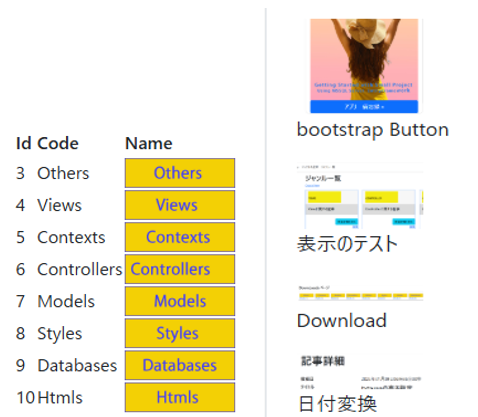
1対多クラスの記述例)