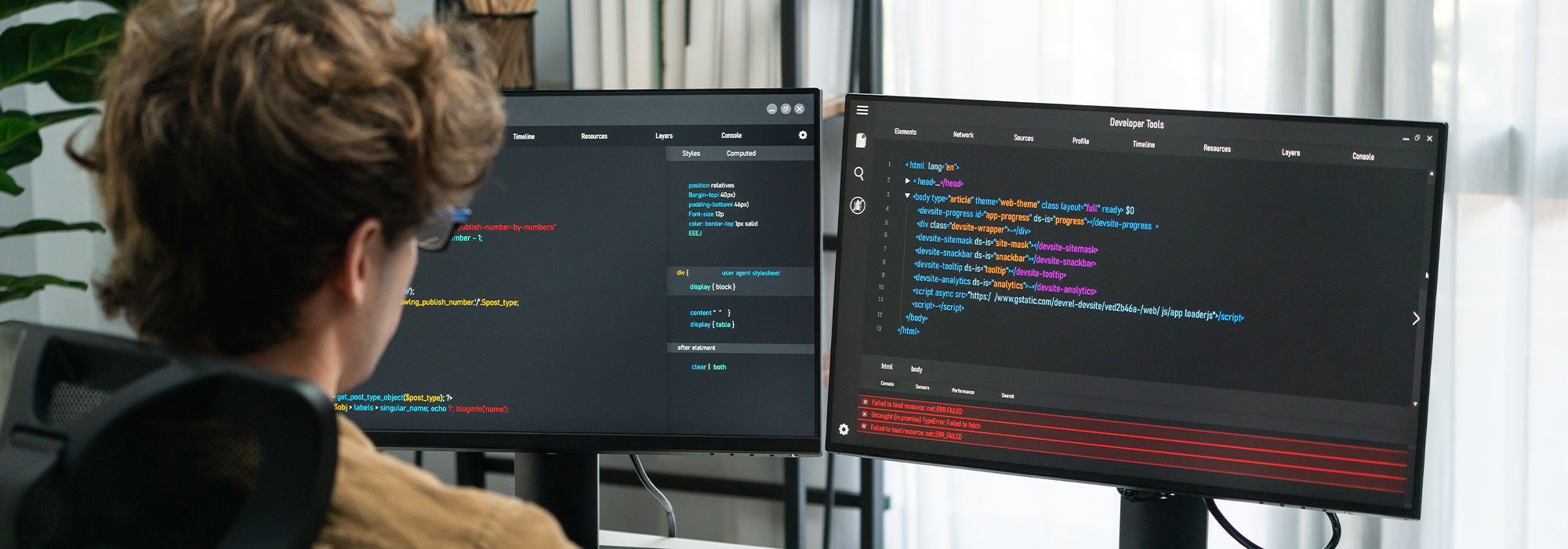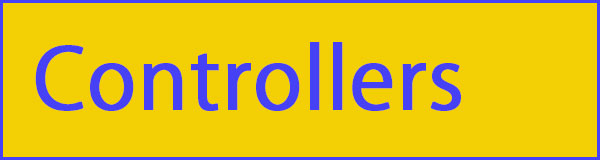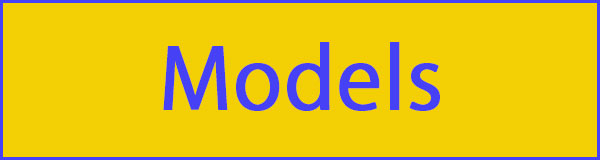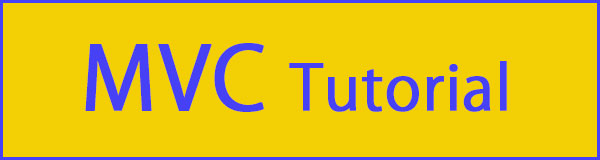Sorry We are currently working on this page.
Kindle出版
わが社のオリジナルの.NET MVCアプリ開発のチュートリアルをアマゾンのKindleで出版しています。
オンライン講座
超初心者様のためのMVCアプリ構築のオンライン講座(1対1)を実施しております。驚くほど短期間でMVCプログラミングが習得できます。
わが社のオンライン講座:
オンライン講座ではチュートリアルを基に、参加者様のスキルに合わせた講座を進行させることが出来ます。講師は自らの習得体験を経験していますから参加者様のスキルの状態に合わせて瞬時に参加者さまの疑問を晴らして講座を進めます。ですから独学していて壁にぶち当たり何時間も費やすような無駄はありません。安い講座料金です:是非短期間でプロのプログラマーになれる、オンライン講座をご利用下さい。講座は、Zoomによる1対1で1回2時間のペースで行います。無料のチュートリアルを配布して行います。対象は中学生の後半から現役引退されたプログラミングに興味のある方が対象です。1対1の講座だから出来る事なんです。


Tutorial Sample
Chapter13:Adding Delete Functionality
In the last two chapters, we created the functionality for creating and editing recipes. In this chapter,we’re going to complite the set by implementng the recipe delete function.We’ll start by creating a file named Delete.cshtml in the Views/Recipe folder, once the file has been created, copy the code below int it.Unlike the Create and Edit views, We’re not setting up a lot of form fields for the Delete view. Instead, we show the user some details about the recipe and ask them to confirm whether tthey want to delete it or not.Here’s what the user will be presented with on deleting a recipe.
NET MVC アプリ構築 チュートリアル .NET 8
プログラム言語を全く知らない方でも始める事が出来ます。このチュートリアルを終えたころには短期間で知識を習得する方法がわかり、このチュートリアルを何回も実践するモティベーションが湧いて来ます。毎日がワクワクして来るでしょう。コンピューターのプログラムをするのに多くの事を覚える必要はありません、【覚えなくてもいいのです。「あなたがそれを必要としないうちは」もしも、必要になったその瞬間に、すぐに参照できる場所があれば、覚えなくていいんです! だからこのチュートリアルで作るアプリ(備忘録)が必要なんです。】
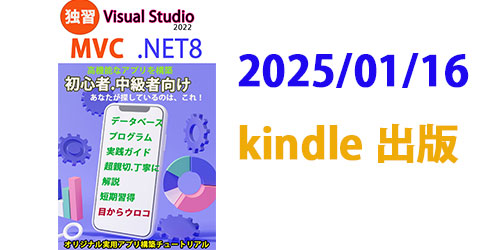
Stripe Integration in MVC
Step-by-Step Guide(English Edition)
We’re going to explore how to create Integrate Stripe's payment functionality into our ASP.NET Core 8 MVC project. In this project, you’ll learn something new,starting with simple full-stack project.This tutorial uses Visual Studio to create Integrate Stripe's payment functionality into our NETMVC app. We will introduce the basic steps of the system in which the user selects a product from the ECShop product list, selects a payment method, and completes a series of processes such as completing or canceling the payment.
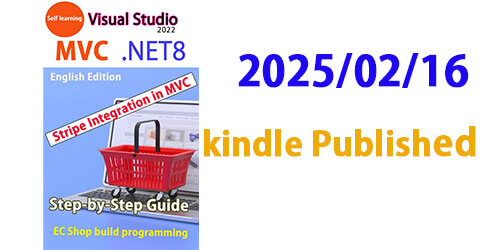

開発手順書をオンライン販売. 全コード、コピペ可能
開発手順書(チュートリアル)を左のモニターで表示、右のモニターはVisualStudioのワークスペースでアプリ開発の実践をしています。理解済の長文のコード入力はストレスになりますからコピペしてストレスのない実践を継続することができて、プログラムの構成に集中できます。したがって効率よく短期間で知識の習得が出来ます。効率の良い知識の取得は達成感でワクワクしてきますから学習意欲も湧いて出ますので短期間でプログラミングのスキルが上がります。
現在、販売準備中です。2月初旬販売開始。
逆順
| Id | Code | Name |
|---|---|---|
| 1067 | bootstrap <div class="nav" の中のlink-buttonの水平方向の間隔を調整する方法は? | |
| 1066 | var applicationDbContext = _context.MonthlyBuget.Include(m => m.User);」を解説 | |
| 1065 | ViewData["UserId"] = new SelectList(_context.Users, "Id", "Id", monthlyBuget.UserId); | |
| 1064 | .NET 8 対応 ASP.NET Core MVC ViewComponent の完全なコンパイル可能コード例 | |
| 1063 | 空白、段落などの形式を保持した表示にする | |
| 1062 | .NET 8 の ASP.NET Core MVC で、データベースから取得したカテゴリーごとの複数の Reference ページリンクを左サイドバーに表示する方法 | |
| 1061 | ASP.NET MVC (v8 / .NET 8) で Bootstrap を使い、左カラムに「データベースから動的に取得したカテゴリー別の複数の Reference ページリンク」 | |
| 1060 | データベースから動的に、カテゴリー分けされた複数のreferenceページへのメニュー | |
| 1059 | 左Sidebarにデータベースから動的に、カテゴリー分けされた複数のreferenceページへのメニュー | |
| 1058 | HTMLコードをブラウザ上で「そのまま」表示するには、 | |
| 1057 | Payment]内に記述された、[ForeignKey("UserId")] public IdentityUser? User { get; set; }の意味 | |
| 1056 | [ForeignKey("UserId")] public IdentityUser? User { get; set; }の意味 | |
| 1055 | ASP.NET MVC で 左カラムに複数のリンクメニューを配置し | |
| 1054 | ASP.NET MVC で「左側カラムに複数の Reference ページへのメニュー」 | |
| 1053 | データベースマイグレーションとは? | |
| 1052 | 個別アカウント構築関連クラス | |
| 52 | ASP.NET Core MVC を使って、コントローラーとビューでシンプルな月間カレンダーを生成するサンプル | |
| 51 | wwwroot/images フォルダにある複数の PNG ファイルをスキャン それらを ApplicationDbContext 経由で SubjectName テーブルに登録 | |
| 50 | wwwroot/images フォルダにある複数の PNG ファイルを、ApplicationDbContext 経由で | |
| 49 | wwwroot/images にある複数の PNG ファイルを View のボタン押下でDBに登録 | |
| 48 | ログイン中のユーザーをフィルターにデータベースを取得 | |
| 47 | ASP.NET Core MVCに認証機能Identityを実装する~ログインからメール検証機能まで~ | |
| 46 | ユーザー登録 → 確認メール送信 → メール内リンククリック後のアカウント有効化(2) | |
| 45 | 認証アプリ開発(Visualstudio2022community)本番での登録〜確認メール送信 | |
| 44 | ViewData["SubjectNameId"] = new SelectList(_context.Set<SubjectName>(), "SubjectNameId", "Name");」を説明。 | |
| 43 | var userId = User.FindFirstValue(ClaimTypes.NameIdentifier); 解説 | |
| 42 | 76mx38 |  |
| 41 | userIdのフィルターをかけるコード | |
| 40 | グイン後に自動的にユーザー専用のデータベース | |
| 39 | 認証アプリでユーザー毎のデータベース作成 | |
| 38 | javascriptでチャート作成 | |
| 37 | ViewBag に格納されたデータを 型変換(キャスト) して取り出すコード | |
| 36 | ASP.NET MVC で KamokuImage をデータベースから取得する | |
| 35 | ASP.NET MVC のコントローラー経由で画像を配信する方法 | |
| 34 | バイナリデータを画像に変換 | |
| 33 | SelectListオブジェクトの解説 | |
| 32 | Imageファイルを一括ダウンロード | |
| 31 | id属性に数値が設定されている<a>タグをJavascriptで操作する | |
| 30 | アノテーションDataFormatString | |
| 29 | Imageファイル(複数)をデータベースへ格納 | |
| 28 | wwwrootのImageファイルをデータベースに登録 | |
| 27 | 月初めから月末までのデータクエリ | |
| 26 | 関連するテーブルからデータを取得(グループ化) | |
| 25 | チャートを作成 | 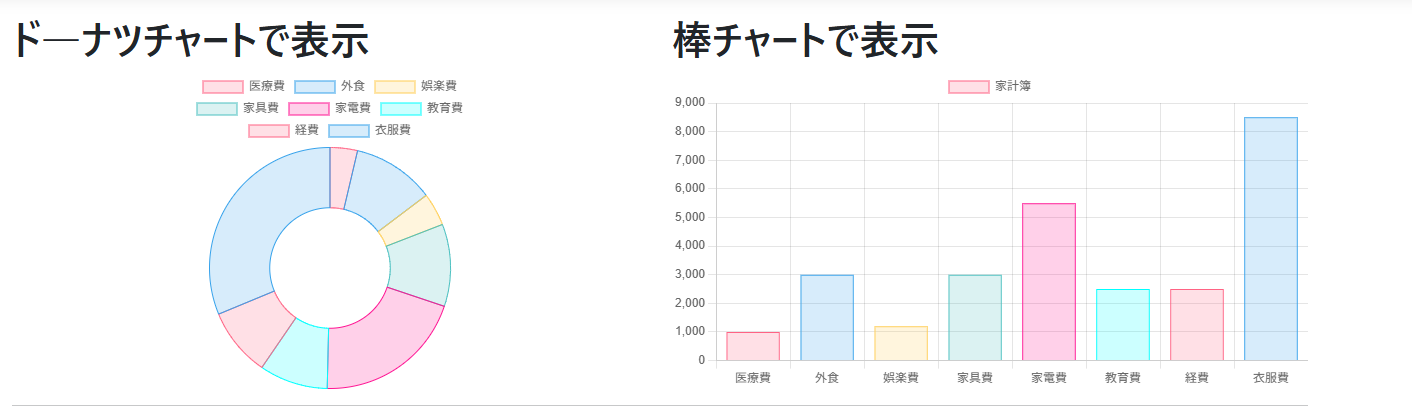 |
| 24 | MVCでチャートを作成する手順 | |
| 23 | MVC View Amount列を集計表示したい | 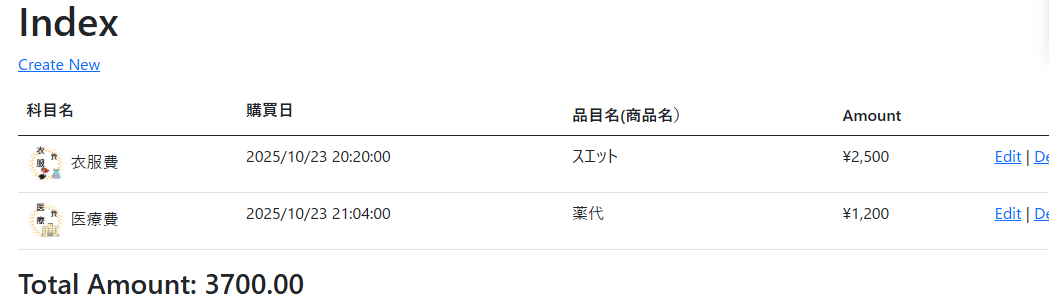 |
| 22 | Drag&Drop されたファイルをデータベースに登録 | |
| 21 | データベースのImageデータを画像化して表示する。 | |
| 20 | 外部キー (Foreign Key) と ナビゲーションプロパティ (Navigation Property) | |
| 19 | ドロップダウンリストをViewに作成 | |
| 18 | FullCalendar | |
| 17 | コピーボタンでコピー可能にする | 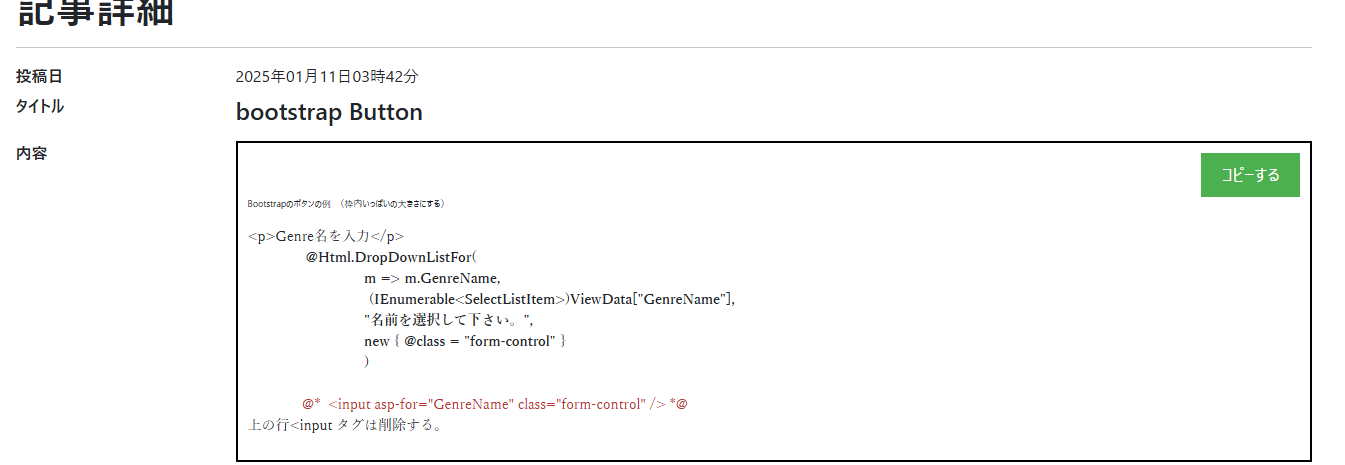 |
| 16 | 5-1 Genreクラス | |
| 15 | MVC の単一ビュー内の複数のモデル | 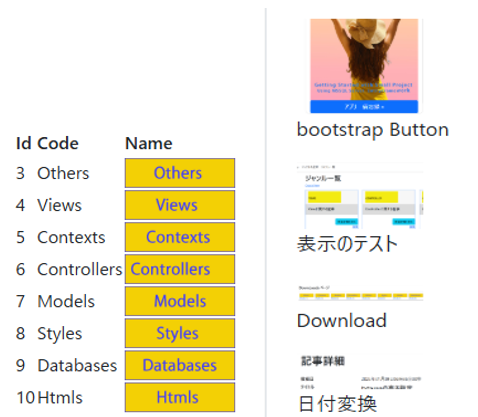 |
| 13 | 1対多クラスの記述例 | 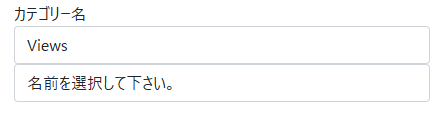 |
| 12 | LinkButtonを生成 | 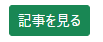 |
| 11 | 関連するテーブルのデータをtableで表示 | 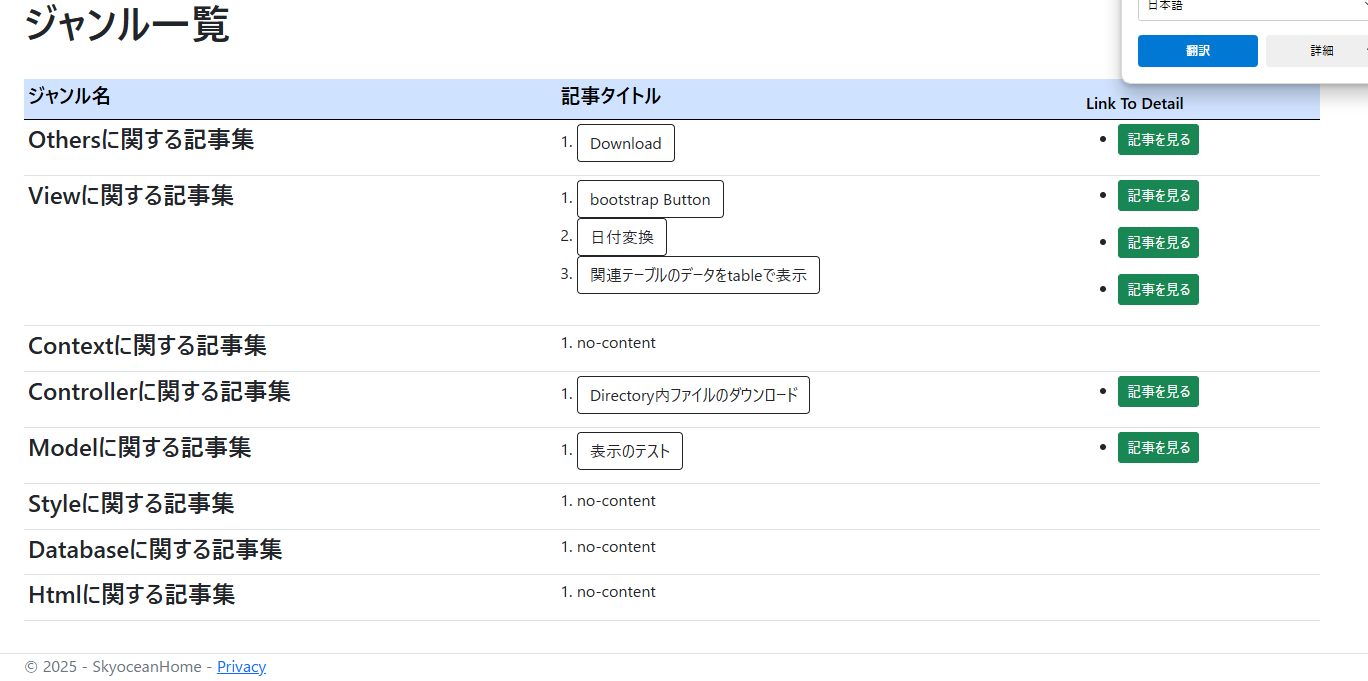 |
| 10 | Directory内ファイルのダウンロード |  |
| 9 | 日付変換 | 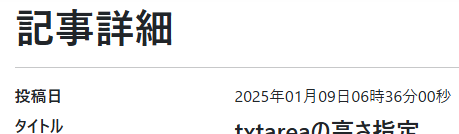 |
| 8 | Download | 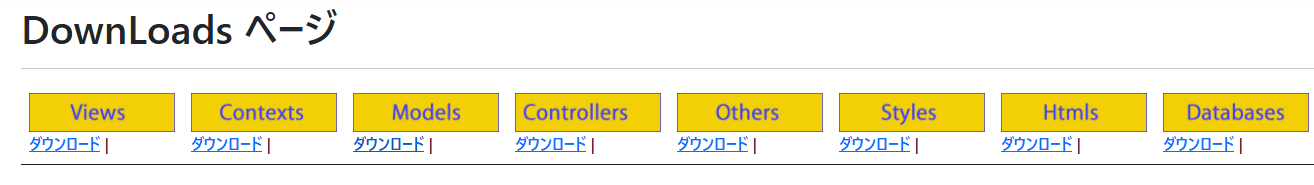 |
| 6 | 表示のテスト |  |
| 5 | bootstrap Button |  |
Model使用
This is some additional paragraph placeholder content. It's a slightly shorter version of the other highly repetitive body text used throughout.
逆順
| Id | Code | Name |
|---|---|---|
| 1067 | bootstrap <div class="nav" の中のlink-buttonの水平方向の間隔を調整する方法は? | |
| 1066 | var applicationDbContext = _context.MonthlyBuget.Include(m => m.User);」を解説 | |
| 1065 | ViewData["UserId"] = new SelectList(_context.Users, "Id", "Id", monthlyBuget.UserId); | |
| 1064 | .NET 8 対応 ASP.NET Core MVC ViewComponent の完全なコンパイル可能コード例 | |
| 1063 | 空白、段落などの形式を保持した表示にする | |
| 1062 | .NET 8 の ASP.NET Core MVC で、データベースから取得したカテゴリーごとの複数の Reference ページリンクを左サイドバーに表示する方法 | |
| 1061 | ASP.NET MVC (v8 / .NET 8) で Bootstrap を使い、左カラムに「データベースから動的に取得したカテゴリー別の複数の Reference ページリンク」 | |
| 1060 | データベースから動的に、カテゴリー分けされた複数のreferenceページへのメニュー | |
| 1059 | 左Sidebarにデータベースから動的に、カテゴリー分けされた複数のreferenceページへのメニュー | |
| 1058 | HTMLコードをブラウザ上で「そのまま」表示するには、 | |
| 1057 | Payment]内に記述された、[ForeignKey("UserId")] public IdentityUser? User { get; set; }の意味 | |
| 1056 | [ForeignKey("UserId")] public IdentityUser? User { get; set; }の意味 | |
| 1055 | ASP.NET MVC で 左カラムに複数のリンクメニューを配置し | |
| 1054 | ASP.NET MVC で「左側カラムに複数の Reference ページへのメニュー」 | |
| 1053 | データベースマイグレーションとは? | |
| 1052 | 個別アカウント構築関連クラス | |
| 52 | ASP.NET Core MVC を使って、コントローラーとビューでシンプルな月間カレンダーを生成するサンプル | |
| 51 | wwwroot/images フォルダにある複数の PNG ファイルをスキャン それらを ApplicationDbContext 経由で SubjectName テーブルに登録 | |
| 50 | wwwroot/images フォルダにある複数の PNG ファイルを、ApplicationDbContext 経由で | |
| 49 | wwwroot/images にある複数の PNG ファイルを View のボタン押下でDBに登録 | |
| 48 | ログイン中のユーザーをフィルターにデータベースを取得 | |
| 47 | ASP.NET Core MVCに認証機能Identityを実装する~ログインからメール検証機能まで~ | |
| 46 | ユーザー登録 → 確認メール送信 → メール内リンククリック後のアカウント有効化(2) | |
| 45 | 認証アプリ開発(Visualstudio2022community)本番での登録〜確認メール送信 | |
| 44 | ViewData["SubjectNameId"] = new SelectList(_context.Set<SubjectName>(), "SubjectNameId", "Name");」を説明。 | |
| 43 | var userId = User.FindFirstValue(ClaimTypes.NameIdentifier); 解説 | |
| 42 | 76mx38 |  |
| 41 | userIdのフィルターをかけるコード | |
| 40 | グイン後に自動的にユーザー専用のデータベース | |
| 39 | 認証アプリでユーザー毎のデータベース作成 | |
| 38 | javascriptでチャート作成 | |
| 37 | ViewBag に格納されたデータを 型変換(キャスト) して取り出すコード | |
| 36 | ASP.NET MVC で KamokuImage をデータベースから取得する | |
| 35 | ASP.NET MVC のコントローラー経由で画像を配信する方法 | |
| 34 | バイナリデータを画像に変換 | |
| 33 | SelectListオブジェクトの解説 | |
| 32 | Imageファイルを一括ダウンロード | |
| 31 | id属性に数値が設定されている<a>タグをJavascriptで操作する | |
| 30 | アノテーションDataFormatString | |
| 29 | Imageファイル(複数)をデータベースへ格納 | |
| 28 | wwwrootのImageファイルをデータベースに登録 | |
| 27 | 月初めから月末までのデータクエリ | |
| 26 | 関連するテーブルからデータを取得(グループ化) | |
| 25 | チャートを作成 | 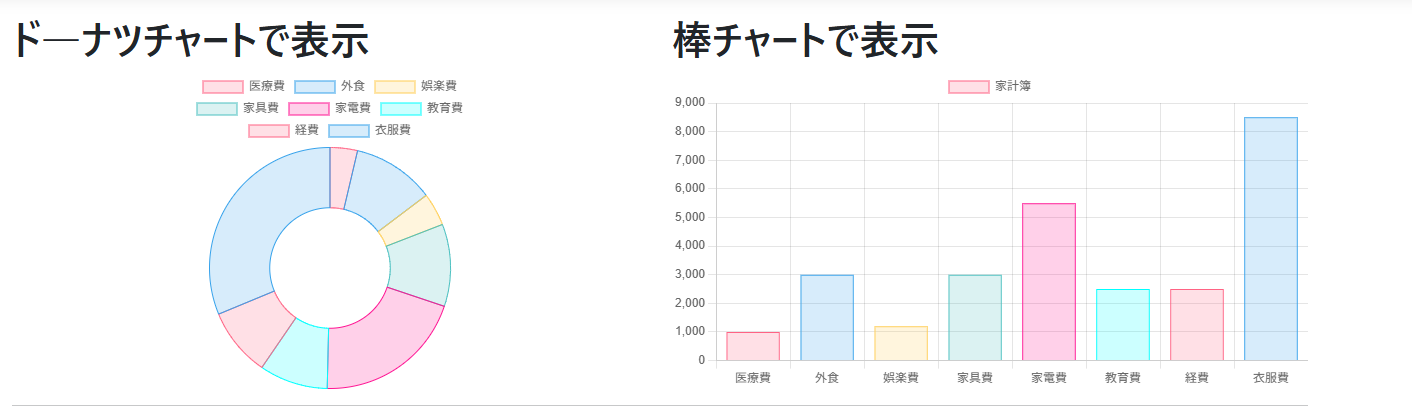 |
| 24 | MVCでチャートを作成する手順 | |
| 23 | MVC View Amount列を集計表示したい | 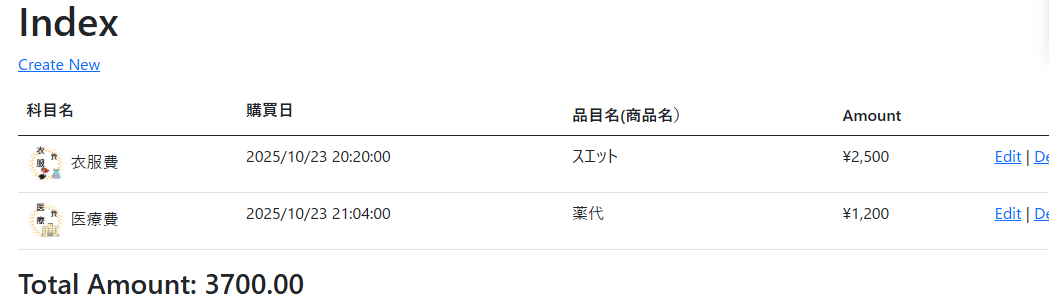 |
| 22 | Drag&Drop されたファイルをデータベースに登録 | |
| 21 | データベースのImageデータを画像化して表示する。 | |
| 20 | 外部キー (Foreign Key) と ナビゲーションプロパティ (Navigation Property) | |
| 19 | ドロップダウンリストをViewに作成 | |
| 18 | FullCalendar | |
| 17 | コピーボタンでコピー可能にする | 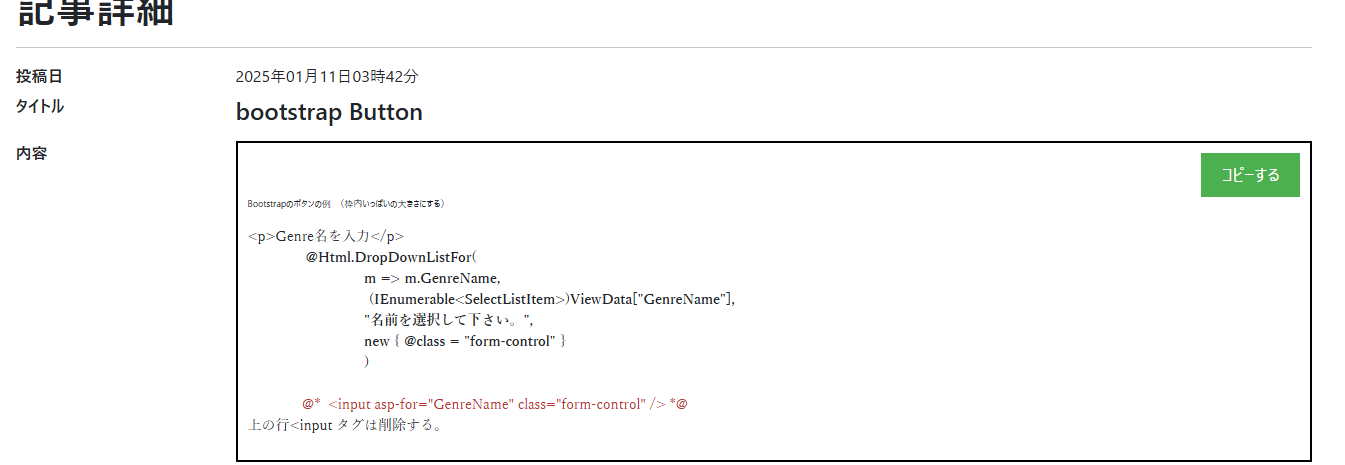 |
| 16 | 5-1 Genreクラス | |
| 15 | MVC の単一ビュー内の複数のモデル | 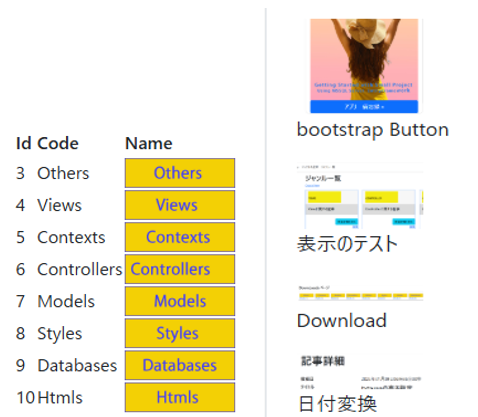 |
| 13 | 1対多クラスの記述例 | 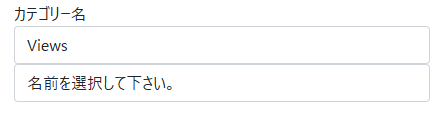 |
| 12 | LinkButtonを生成 | 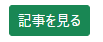 |
| 11 | 関連するテーブルのデータをtableで表示 | 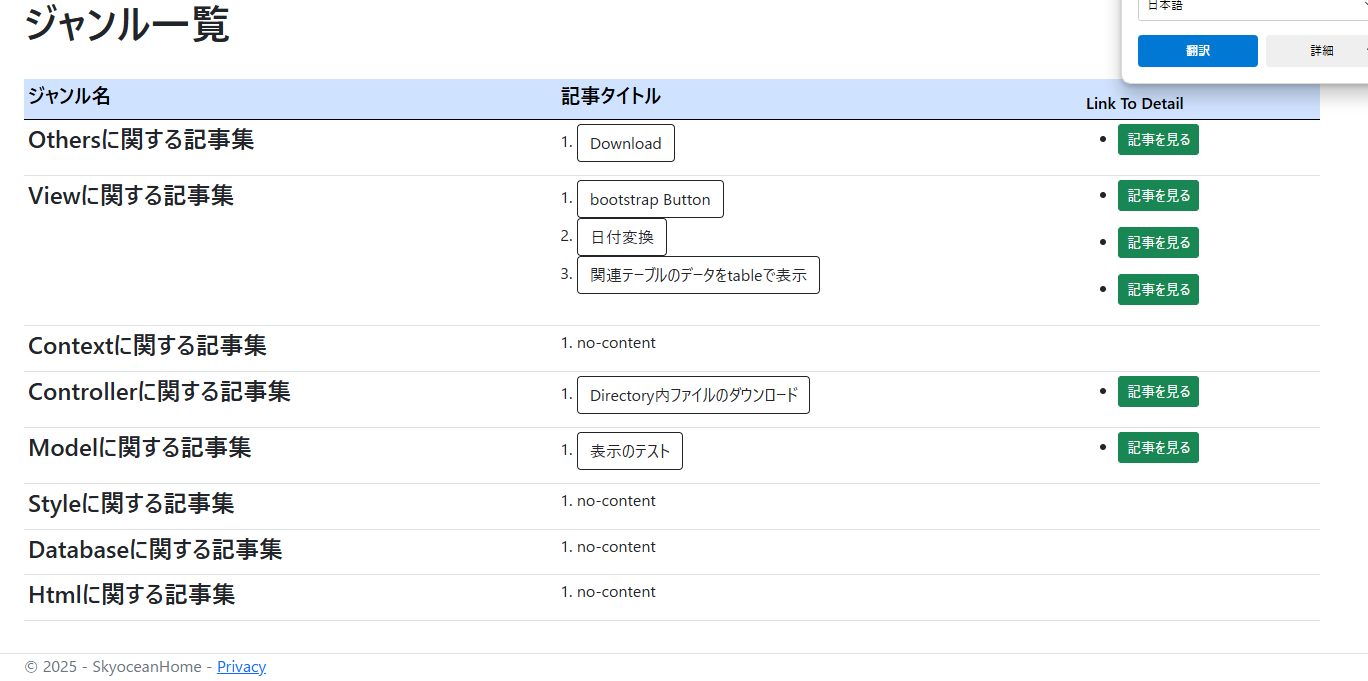 |
| 10 | Directory内ファイルのダウンロード |  |
| 9 | 日付変換 | 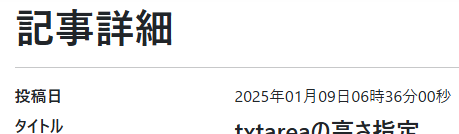 |
| 8 | Download | 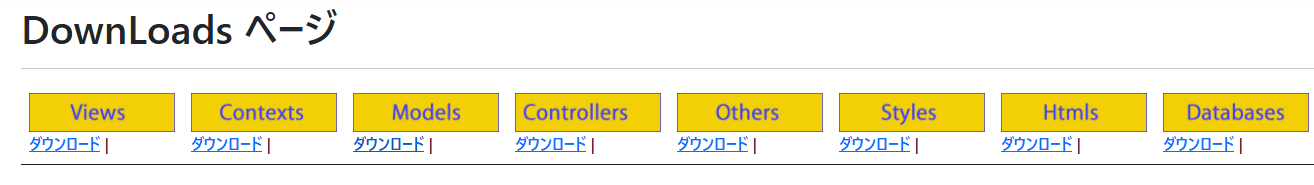 |
| 6 | 表示のテスト |  |
| 5 | bootstrap Button |  |